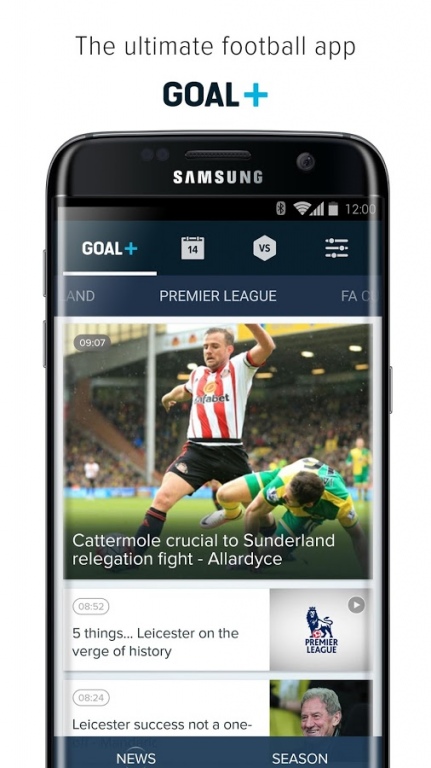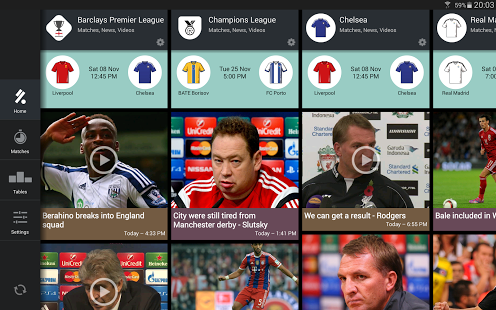Goal+ 2.18.10405
Free Version
Publisher Description
Live 3D shot maps & FIFA-style player comparison with real stats!
Goal+ Live, the new live score widget, appears automatically on the edge of your screen during live matches. You won't need to open the app the check the scores!
Covering all major European competitions, including EURO 2016, Goal+ delivers contextual, personalised content before, during and after matches.
Choose your team and pick up all the news and results, with the ability to compare stats of all the football players from all of your favourite European leagues, as well as the Champions League and the EURO 2016 Qualifiers.
FEATURES
★ VS ★
This powerful and unique feature allows you to compare football players or teams against others competing in any of the supported leagues. In a simple head-to-head matchup, you can also compare all the seasonal football stats against the league average. You can share the visualisation of your chosen comparison with your friends at the tap of a button.
★ 3D SHOT MAP ★
The visually rich 3D Shot Map feature gives a live snapshot of all goals and on-/off-target shots. Remove any clutter from too many shots by disabling any shot type from the legend. As with the VS feature, you can also share a 3D shot map with your friends.
★ MULTISCREEN ★ (for 2014 Samsung SmartTV)
Download Goal+ on your Samsung SmartTV to get the ultimate football viewing experience. Once downloaded, launch the SmartTV app from your tablet to enable the display of live match stats on your TV. At the end of the match the Goal+ app will turn off automatically on your SmartTV.
★ TRANSFERS ★
Latest transfers rumours and done deals: get notified when top transfers stories are trending on the web
… AND MUCH MORE.
Copyright © 2016 Samsung Electronics Co. Ltd All Rights reserved
About Goal+
Goal+ is a free app for Android published in the Health & Nutrition list of apps, part of Home & Hobby.
The company that develops Goal+ is Goal.com. The latest version released by its developer is 2.18.10405.
To install Goal+ on your Android device, just click the green Continue To App button above to start the installation process. The app is listed on our website since 2016-12-19 and was downloaded 13 times. We have already checked if the download link is safe, however for your own protection we recommend that you scan the downloaded app with your antivirus. Your antivirus may detect the Goal+ as malware as malware if the download link to com.samsung.kick is broken.
How to install Goal+ on your Android device:
- Click on the Continue To App button on our website. This will redirect you to Google Play.
- Once the Goal+ is shown in the Google Play listing of your Android device, you can start its download and installation. Tap on the Install button located below the search bar and to the right of the app icon.
- A pop-up window with the permissions required by Goal+ will be shown. Click on Accept to continue the process.
- Goal+ will be downloaded onto your device, displaying a progress. Once the download completes, the installation will start and you'll get a notification after the installation is finished.